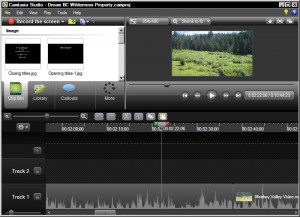 As a technical writer, I love learning to use new software tools, whether for technical writing projects or for my own personal tasks. I recently had the challenge of editing a 12-minute video down to about 10 minutes. The other part of the challenge was that I wanted to do it myself, for free! A little googling revealed that Camtasia by TechSmith offers a free trial for 30 days, so I decided to give it a try.
As a technical writer, I love learning to use new software tools, whether for technical writing projects or for my own personal tasks. I recently had the challenge of editing a 12-minute video down to about 10 minutes. The other part of the challenge was that I wanted to do it myself, for free! A little googling revealed that Camtasia by TechSmith offers a free trial for 30 days, so I decided to give it a try.
What a great product! They are not paying me to say this! The software is super easy to use (for technical writers and non-technical writers alike), and they have lots of great written and video tutorials to get the task done right away (something a technical writer really appreciates). I quickly learned how to use the software, created some opening and end titles, and cut out the parts of the video I didn’t want. The timeline allows zooming in and out to edit on a frame-by-frame level if desired, or you can use the pictogram for the audio track to decide where to cut. You can highlight a section of film and then just press the spacebar to play it. Then drag to adjust the selection if necessary. Adding the titles from the clip bin was super easy too. (Click the picture for a bigger view of the user interface.)
It only took a Saturday of playing around to make the edits I wanted and upload the completed video to YouTube. If I ever need to buy video editing software for a longer project, I would definitely get Camtasia.