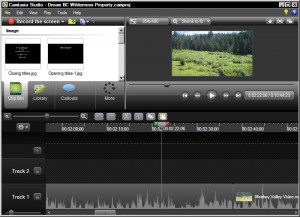It might seem like a bit of a leap, from left-brain technical writing to right-brain visual art. But somehow I made the leap across the corpus callosum, and I had my first art exhibit in August, at the Havana Art Gallery on Commercial Drive in Vancouver. The exhibit ran from August 6 to 19, with the opening night reception on August 9. It was a smashing fun night, and I took the art to the next level in this 5-minute video I made of the event.
I used Camtasia Studio, with footage and photos recorded on my iPhone 5S. The remix of Gary Numan’s “You Are in My Vision” was something Miguel Wisintainer created, and I love the way the lyrics go with the people’s morphing faces. A true celebration of the love and caring I felt as my friends and family came to look at my artwork and see how it impacted them. Can you guess how many technical writers are in the video? Drop me a line and you will win a prize if you guess right!
To see close-ups of the artwork, check out my BC Wilderness Visions blog.