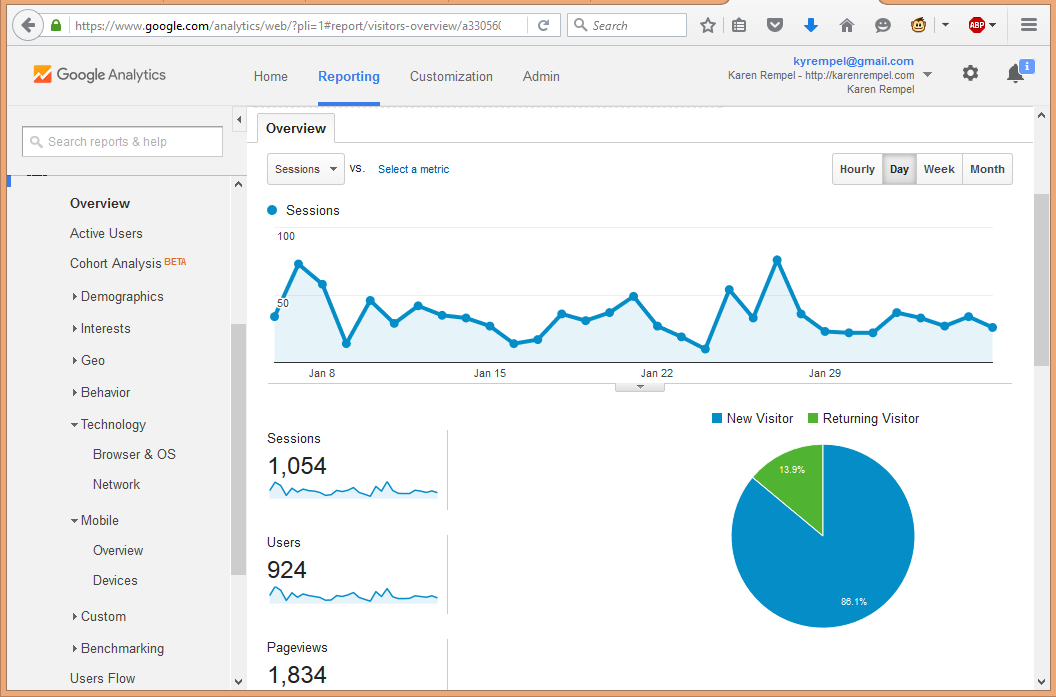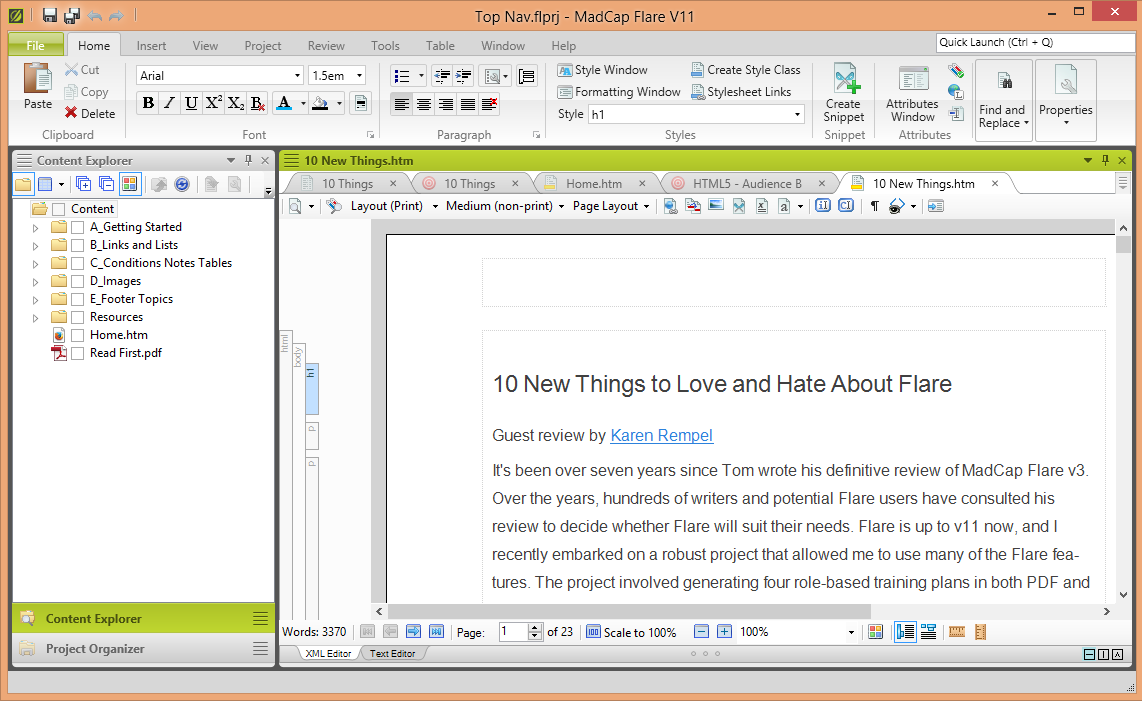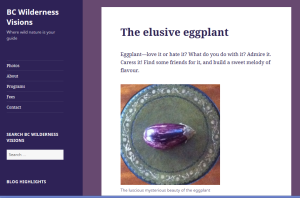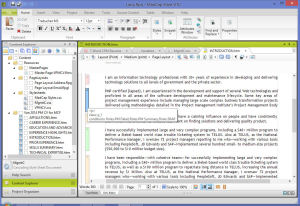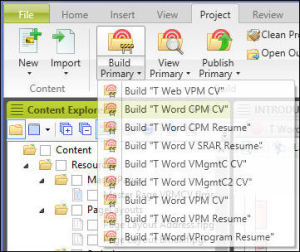I have exciting news. As many of you know, I love running, especially on the awe-inspiring trails in Vancouver. To me, running provides a great balance to working as a technical writer at my computer. Much as I love working on projects for my clients, it can take a physical toll to spend too many hours at my desk, so I try to balance it out by running four times a week.
Now I have a great motivation to hit the trail at the end of the work day! I will be running in the New York Marathon on November 6, 2016 to raise money for Harlem United. My goal is to raise $3,000 for this fantastic organization that helps Harlem community members by providing access to health care, resources, and education about AIDS and HIV. They provide quality HIV prevention, housing, and care services in a safe and nurturing environment to unite Harlem’s diverse communities and address the needs of all people living with and threatened by HIV/AIDS.
I’m asking all my friends, family, clients, and colleagues to help support the amazing work that Harlem United does, and cheer me on in my dream of running the New York Marathon.
If you can help, please visit my donor page. You can sponsor me by:
- Mile ($26 for the 26.2 miles of the marathon)
- Kilometre ($42 for the 42 kilometres of the race)
- Meal ($100 to buy a group lunch for LGBT youth at risk for contracting HIV)
- Or pick your own amount!
Here is an inspirational video on YouTube about the impact Harlem United has made in helping people who had no hope.
I’ve been wanting to run in the New York Marathon for 20 years, since I first began running in 1996. It’s the largest marathon in the world (yikes!) and goes through all five boroughs of New York City. This will be my first full marathon, though I’ve run ten half marathons. I’m thrilled to finally run this race and to raise money for Harlem United.